I would like to add images to each one of my tab bar items. According to
iOS Human Interface Guidelines the custom icons should have the following sizes:

In Xcode for each image set it is required to prepare 3 images with different resolutions (1x, 2x and 3x). In this guidelines it is not noted what must be the sizes for these images.
My question is according to ios guidelines what must be the sizes and resolutions for 1x, 2x and 3x images?