I have an ajax file upload with jquery. It always shows The action you have requested is not allowed. Helper arrays html, url, file, form are added. I tried many ways, but gets the same result.
Here is my code
Controller Functions
function demo() {
$this->load->view('file_upload_ajax', NULL);
}
function upload_file() {
//upload file
$config['upload_path'] = 'uploads/';
$config['allowed_types'] = '*';
$config['max_filename'] = '255';
$config['encrypt_name'] = TRUE;
$config['max_size'] = '1024'; //1 MB
echo $_FILES['file']['name'];
if (isset($_FILES['file']['name'])) {
if (0 < $_FILES['file']['error']) {
echo 'Error during file upload' . $_FILES['file']['error'];
} else {
if (file_exists('uploads/' . $_FILES['file']['name'])) {
echo 'File already exists : uploads/' . $_FILES['file']['name'];
} else {
$this->load->library('upload', $config);
if (!$this->upload->do_upload('file')) {
echo $this->upload->display_errors();
} else {
echo 'File successfully uploaded : uploads/' . $_FILES['file']['name'];
}
}
}
} else {
echo 'Please choose a file';
}
}
View file: file_upload_ajax.php
<!DOCTYPE html>
<html>
<head>
<meta charset="UTF-8">
<title>Beep Check</title>
<script type="text/javascript" src="http://ajax.googleapis.com/ajax/libs/jquery/1.12.4/jquery.min.js"></script>
<script src="<?php echo base_url().'js'?>/beep.js"></script>
</head>
<body>
<p id="msg"></p>
<input type="file" id="file" name="file" />
<button id="upload">Upload</button>
</body>
</html>
beep.js
$(document).ready(function() {
$('#upload').on('click', function () {
var file_data = $('#file').prop('files')[0];
var form_data = new FormData();
form_data.append('file', file_data);
$.ajax({
url: base_url +"beep/upload_file",
dataType: 'text',
cache: false,
contentType: false,
processData: false,
data: form_data,
type: 'post',
success: function (response) {
$('#msg').html(response); // display success response from the server
},
error: function (response) {
$('#msg').html(response); // display error response from the server
}
});
});
});
config.php
<?php if ( ! defined('BASEPATH')) exit('No direct script access allowed');
$config['base_url'] = '';
//$config['index_page'] = 'index.php';
$config['index_page'] = '';
$config['uri_protocol'] = 'AUTO';
$config['url_suffix'] = '';
$config['language'] = 'english';
$config['charset'] = 'UTF-8';
$config['enable_hooks'] = FALSE;
$config['subclass_prefix'] = 'MY_';
$config['permitted_uri_chars'] = 'a-z 0-9~%.:_\-';
$config['allow_get_array'] = TRUE;
$config['enable_query_strings'] = FALSE;
$config['controller_trigger'] = 'c';
$config['function_trigger'] = 'm';
$config['directory_trigger'] = 'd'; // experimental not currently in use
$config['log_threshold'] = 4;
$config['log_path'] = '';
$config['log_date_format'] = 'Y-m-d H:i:s';
$config['cache_path'] = '';
$config['encryption_key'] = 'kccna_mat_1';
$config['sess_cookie_name'] = 'ci_session';
$config['sess_expiration'] = 7200;
$config['sess_expire_on_close'] = FALSE;
$config['sess_encrypt_cookie'] = FALSE;
$config['sess_use_database'] = FALSE;
$config['sess_table_name'] = 'ci_sessions';
$config['sess_match_ip'] = FALSE;
$config['sess_match_useragent'] = TRUE;
$config['sess_time_to_update'] = 300;
$config['cookie_prefix'] = "";
$config['cookie_domain'] = "";
$config['cookie_path'] = "/";
$config['cookie_secure'] = FALSE;
$config['global_xss_filtering'] = FALSE;
$config['csrf_protection'] = true;
$config['csrf_token_name'] = 'k4rm4_auth';
$config['csrf_cookie_name'] = 'k4rm4_auth';
$config['csrf_expire'] = 7200;
$config['compress_output'] = FALSE;
$config['time_reference'] = 'local';
$config['rewrite_short_tags'] = FALSE;
$config['proxy_ips'] = '';
Please help me Thanks in advance.