I am trying to add a hovering effect to my button and no matter what I do it does not work... I have checked all inherited elements and see none that may conflict with my new hover declaration.
Can someone please take a look at the picture and tell me what that green line to the left of my hover declaration means?