I can't get the Internet <-> CloudFront <-> S3 Bucket working, using an AWS certificate. This is what I did:
- Created a certificate, a wildcard one, like:
*.mydomain.example. - Created a S3 bucket, no fiddeling with properties.
- Creating a CloudFront distribution, using the created S3 bucket URL as origin, selecting my certificate from step 1, choosing HTTP/2, HTTP/1.1, HTTP/1.0, and choosing HTTP to HTTPS redirect.
- Created an A alias in my hosted zone for the domain the certificate is issued for, pointing at my distribution URL.
After the distribution is created, my browsers all tell me this:
- Firefox: SSL_ERROR_NO_CYPHER_OVERLAP
- Chrome: ERR_SSL_VERSION_OR_CIPHER_MISMATCH
- Safari: Can't establish a secure connection.
I'm not sure if I've missed a step in the process of setting this up, I've tried fiddling with various parameters but nothing lets me through.
I read this blog post, saying that I might have forgotten adding alternate CNAMEs. This confuses me a bit, should I? In Route 53 I configured my full domain using something.mydomain.example and the certificate is a wildcard one.
Other blog posts and question answers indicates I should not, just use the A record and the CloudFront distribution URL/endpoint, as I have done.