Whenever I load an excel macro file with a MS Slider control, a duplicate image of the slider appears on the top left corner of the sheet. This duplicate copy of the slider disappears on scrolling the mouse or shifting between sheets.
How can I get rid of the duplicate slider?