I have an Android Project, using Android Studio 2.3, which uses GreenDAO to generate the classes to interact with the SQLite database. The DaoGenerator project always worked before... but today I just needed to add 2 columns/properties to an Entity and whenever I try to run the generator project, I get the following error:
Exception in thread "main" java.lang.NoClassDefFoundError: org/greenrobot/greendao/generator/Schema
at com.company.daogenerator.ProjectDaoGenerator.main(ProjectDaoGenerator.java:20)
at sun.reflect.NativeMethodAccessorImpl.invoke0(Native Method)
at sun.reflect.NativeMethodAccessorImpl.invoke(NativeMethodAccessorImpl.java:62)
at sun.reflect.DelegatingMethodAccessorImpl.invoke(DelegatingMethodAccessorImpl.java:43)
at java.lang.reflect.Method.invoke(Method.java:498)
at com.intellij.rt.execution.application.AppMain.main(AppMain.java:147)
Caused by: java.lang.ClassNotFoundException: org.greenrobot.greendao.generator.Schema
at java.net.URLClassLoader.findClass(URLClassLoader.java:381)
at java.lang.ClassLoader.loadClass(ClassLoader.java:424)
at sun.misc.Launcher$AppClassLoader.loadClass(Launcher.java:331)
at java.lang.ClassLoader.loadClass(ClassLoader.java:357)
I'm using GreenDAO 3.2.0 in my application's Gradle file:
compile 'org.greenrobot:greendao:3.2.0'
Also, in DaoGenerator's Gradle file:
apply plugin: 'java'
dependencies {
compile fileTree(dir: 'libs', include: ['*.jar'])
compile 'org.greenrobot:greendao-generator:3.2.0'
}
My ProjectDaoGenerator.java file:
package com.company.daogenerator;
import org.greenrobot.greendao.generator.DaoGenerator;
import org.greenrobot.greendao.generator.Entity;
import org.greenrobot.greendao.generator.Property;
import org.greenrobot.greendao.generator.Schema;
public class ProjectDaoGenerator {
private static Entity primaryKeyEntity;
private static Entity itemTypeEntity;
public static void main(String args[]) throws Exception {
Schema schema = new Schema(1, "com.company.project.datamodel");
schema.enableKeepSectionsByDefault();
// Define entities
Entity primaryKey = schema.addEntity("CDPrimaryKey");
Entity installation = schema.addEntity("CDInstallation");
// Z_PRIMARYKEY
primaryKeyEntity = primaryKey;
primaryKey.setTableName("Z_PRIMARYKEY");
primaryKey.addLongProperty("ENT").columnName("Z_ENT").primaryKey();
primaryKey.addIntProperty("MAX").columnName("Z_MAX");
primaryKey.addStringProperty("NAME").columnName("Z_NAME");
primaryKey.addIntProperty("SUPER").columnName("Z_INT");
// CDInstallation
installation.setTableName("ZCDINSTALLATION");
installation.addLongProperty("packageDate").columnName("ZPACKAGEDATE");
(...) // Other Properties
// **** Generate Schema ****
new DaoGenerator().generateAll(schema, "app/src/main/java");
}
}
It's as if it couldn't find org.greenrobot.greendao.generator.Schema.