I have a png file named triedsohardicon.png I want to use for my app's launcher icon, but after putting it in the folder associated with the project, I find that Image Asset Studio doesn't show any triedsohardicon.png in its file system browser in that location.
In addition, if I put the line android:icon="@drawable/triedsohardicon" in AndroidManifest.xml (because I did in fact put the png file in the TriedSoHard/app/src/main/res/drawable folder), the text in quotes just returns the error "Cannot resolve symbol '@drawable/triedsohardicon'".
The png has dimensions 512x512. I could use some help, please.