If you don't want to use for loop, and generated pipeline to be executed in parallel then, here is an answer.
def jobs = ["JobA", "JobB", "JobC"]
def parallelStagesMap = jobs.collectEntries {
["${it}" : generateStage(it)]
}
def generateStage(job) {
return {
stage("stage: ${job}") {
echo "This is ${job}."
}
}
}
pipeline {
agent none
stages {
stage('non-parallel stage') {
steps {
echo 'This stage will be executed first.'
}
}
stage('parallel stage') {
steps {
script {
parallel parallelStagesMap
}
}
}
}
}
Note that all generated stages will be executed into 1 node.
If you are willing to executed the generated stages to be executed into different nodes.
def agents = ['master', 'agent1', 'agent2']
// enter valid agent name in array.
def generateStage(nodeLabel) {
return {
stage("Runs on ${nodeLabel}") {
node(nodeLabel) {
echo "Running on ${nodeLabel}"
}
}
}
}
def parallelStagesMap = agents.collectEntries {
["${it}" : generateStage(it)]
}
pipeline {
agent none
stages {
stage('non-parallel stage') {
steps {
echo 'This stage will be executed first.'
}
}
stage('parallel stage') {
steps {
script {
parallel parallelStagesMap
}
}
}
}
}
You can of course add more than 1 parameters and can use collectEntries for 2 parameters.
Please remember return in function generateStage is must.