I need to cover the whole visible part of browser window but using 100vh I clashed with problems on some devices and in some mobile browsers.
First of all, in Safari browser url section hides a top part.
Secondly, the same problem on some Android devices in Chrome.
How to consider these things?
