I trying to create dynamic report out of a work sheet I have and I am kind of stuck not able to get unique values.
In A1:A15000k I have Ticket/Task#, the ticket can be worked on more than once, i am trying to apply another criteria to my formula to only allow unique Ticket numbers to be counted.
here is the formula i am using now:
=SUMPRODUCT(COUNTIFS(INDIRECT($C$3 & "!$G$1:$G$14989"),INDIRECT(D3),INDIRECT($C$3 & "!$S$1:$S$14989"),$B$3, INDIRECT($C$3 & "!$H$1:$H$14989"), E$10, INDIRECT($C$3 & "!$U$1:$U$14989"), ">="& $C$7, INDIRECT($C$3 & "!$U$1:$U$14989"), "<="& $D$7))
Non dynamic version of it
=SUMPRODUCT(COUNTIFS($G$1:$G$14989,Names, $H$1:$H$14989, "Priority", $N$1:$N$14989, ">=3/15/2016", $N$1:$N$14989, "<=3/16/2017"))
where Names represent a set of users....