Please help! I am not a very experienced android developer, more on hobby basis, so i apology for my lack of knowledge. I have been working with an android project for a time. Suddenly today when I try to run the application in emulator-mode it won´t start. I get the following message:
Excecution failed java.lang.IllegalArgumentException (no error message)
I have posted a print of the logcat under, which does not refere to any of my java-files.
I have been searching all around for the similar problem, but can´t find any solution, except that it must have to do with a java-method being called with incorrect arguments. Going over all the java code, Android studio doesn´t indicate which method at all being the problem. Yesterday everything worked fine. 
Does anyone have any idea what the problem could be? I really don´t have a clue about what to do next, and my project is temporary useless...
The gradle-file:
apply plugin: 'com.android.application'
android {
compileSdkVersion 24
buildToolsVersion '25.0.0'
defaultConfig {
applicationId "com.example.riverfjord.prehospitaltraumasimuator"
minSdkVersion 15
targetSdkVersion 24
versionCode 1
versionName "1.0"
}
buildTypes {
release {
minifyEnabled false
proguardFiles getDefaultProguardFile('proguard-android.txt'),
'proguard-rules.pro'
}
}
}
dependencies {
compile fileTree(dir: 'libs', include: ['*.jar'])
testCompile 'junit:junit:4.12'
compile 'com.android.support:appcompat-v7:24.2.0'
}
There is extremely much text in the logcat, so i really don´t know which part to post...