The matrix management feature in Google Spreadsheets is convenient and combined with functions that handle regular expressions like REGEXMATCH and REGEXEXTRACT, among others, makes it especially useful.
I have a case in which I do not know what is due that does not give the expected result. Here's what I'm trying to do:
Spreadsheet Settings
Regional Settings: Mexico, use . (dot) as decimal separator.
Entry
A1: abcde
Formula
B1: =ArrayFormula(REGEXEXTRACT(A1,{".{1}",".{2}"}))
Expected result
B1: a
B2: ab
Obtained result
B1: a
B2:
Known workaround
=ArrayFormula(TRANSPOSE(REGEXEXTRACT(A1,{".{1}";".{2}"})))
This question also has being posted on the Spanish site -> https://es.stackoverflow.com/q/55704/65