I was working on a project where I get analog values from a resistive touchscreen and turn them into intersection points.
Here is my code for the data collection using an Arduino Uno and construction of the points using tool called processing.
#define side1 2
#define side2 3
#define side3 4
#define side4 5
#define contact A0
void setup() {
pinMode(contact, INPUT);
pinMode(side1, OUTPUT);
pinMode(side2, OUTPUT);
pinMode(side3, OUTPUT);
pinMode(side4, OUTPUT);
Serial.begin(9600);
}
void loop() {
int sensorValue1;
int sensorValue2;
int sensorValue3;
int sensorValue4;
// SENSOR VALUE 1:
digitalWrite(side1, LOW);
digitalWrite(side2, HIGH);
digitalWrite(side3, HIGH);
digitalWrite(side4, HIGH);
delay(5);
for (int i = 0; i < 10; i++){
sensorValue1 = analogRead(contact);
}
// SENSOR VALUE 2:
digitalWrite(side2, LOW);
digitalWrite(side3, HIGH);
digitalWrite(side4, HIGH);
digitalWrite(side1, HIGH);
delay(5);
for (int i = 0; i < 10; i++){
sensorValue2 = analogRead(contact);
}
// SENSOR VALUE 3:
digitalWrite(side3, LOW);
digitalWrite(side2, HIGH);
digitalWrite(side4, HIGH);
digitalWrite(side1, HIGH);
delay(5);
for (int i = 0; i < 10; i++){
sensorValue3 = analogRead(contact);
}
// SENSOR VALUE 2:
digitalWrite(side4, LOW);
digitalWrite(side3, HIGH);
digitalWrite(side2, HIGH);
digitalWrite(side1, HIGH);
delay(5);
for (int i = 0; i < 10; i++){
sensorValue4 = analogRead(contact);
}
Serial.print(sensorValue1);
Serial.print(",");
Serial.print(sensorValue2);
Serial.print(",");
Serial.print(sensorValue3);
Serial.print(",");
Serial.print(sensorValue4);
Serial.println();
}
This is the Processing code for the construction of the graph.
import processing.serial.*;
Serial myPort; // The serial port
int maxNumberOfSensors = 4;
float[] sensorValues = new float[maxNumberOfSensors];
float sensorValueX;
float sensorValueX1;
float sensorValueY;
float sensorValueY1;
int scaleValue = 2;
void setup () {
size(600, 600); // set up the window to whatever size you want
//println(Serial.list()); // List all the available serial ports
String portName = "COM5";
myPort = new Serial(this, portName, 9600);
myPort.clear();
myPort.bufferUntil('\n'); // don't generate a serialEvent() until you get a newline (\n) byte
background(255); // set inital background
smooth(); // turn on antialiasing
}
void draw () {
//background(255);
//noFill();
fill(100,100,100,100);
ellipse(height,0, scaleValue*sensorValues[0], scaleValue*sensorValues[0]);
ellipse(0,width, scaleValue*sensorValues[1], scaleValue*sensorValues[1]);
ellipse(height,width, scaleValue*sensorValues[2], scaleValue*sensorValues[2]);
ellipse(0,0, scaleValue*sensorValues[3], scaleValue*sensorValues[3]);
//ellipse(sensorValueY, sensorValueX, 10,10);
//println(sensorValueY,sensorValueX);
sensorValueX = ((sensorValues[3]*sensorValues[3])-(sensorValues[2]*sensorValues[2])+600*600)/2000;
sensorValueX1 = ((sensorValues[0]*sensorValues[0])-(sensorValues[1]*sensorValues[1])+600*600)/2000;
sensorValueY = ((sensorValues[3]*sensorValues[3])-(sensorValues[2]*sensorValues[2])+(600*600))/2000;
sensorValueY1 = ((sensorValues[1]*sensorValues[1])-(sensorValues[0]*sensorValues[0])+(600*600))/2000;
line(0, scaleValue*sensorValueX, height,scaleValue* sensorValueX);
line(scaleValue*sensorValueY, 0, scaleValue*sensorValueY, width);
ellipse(scaleValue*sensorValueY, scaleValue*sensorValueX, 20,20);
line(0, scaleValue*sensorValueX1, height,scaleValue* sensorValueX1);
line(scaleValue*sensorValueY1, 0, scaleValue*sensorValueY1, width);
ellipse(scaleValue*sensorValueY1, scaleValue*sensorValueX1, 20,20);
println(scaleValue*sensorValueX,scaleValue*sensorValueY);
}
void serialEvent (Serial myPort) {
String inString = myPort.readStringUntil('\n'); // get the ASCII string
if (inString != null) { // if it's not empty
inString = trim(inString); // trim off any whitespace
int incomingValues[] = int(split(inString, ",")); // convert to an array of ints
if (incomingValues.length <= maxNumberOfSensors && incomingValues.length > 0) {
for (int i = 0; i < incomingValues.length; i++) {
// map the incoming values (0 to 1023) to an appropriate gray-scale range (0-255):
sensorValues[i] = map(incomingValues[i], 0, 1023, 0, width);
//println(incomingValues[i]+ " " + sensorValues[i]);
}
}
}
}
I was wondering how I could convert the intersection of those points to a coordinate? Example: in the image, I showed you, I set the parameters for the dimensions to be (600,600). Is it possible to change that intersection are to a coordinate value? Currently, my code is printing out coordinates however they are diagonals such at the x and y values are equal. I want the coordinates of x and y to have different quantities so that I can get coordinates for different sides in the square. Can somebody help?