We have a large (466 project) visual studio solution. When using project rider, one of the projects doesn't fully load, and the solution explorer shows (with errors) after the project name. Is there anywhere in Rider to view said errors?
Asked
Active
Viewed 436 times
1 Answers
0
You have to open "Log" tool window:
Also you can run Rider in internal mode in execute "Reload project and show logs" context action from Solution Explorer. It that case Rider will reload a project, collect all information from MsBuild and show log file in editor.
xtmq
- 3,380
- 22
- 26