I figured this one out, so answer incoming.
After upgrading Visual Studio 2017 RC to RTM, it bugged me that the Open with menu in Windows still shows the old application name.
My understanding is upgrading from RC to RTM is officially supported. Opening the application and rebooting the computer both had no effect. So, why doesn't the name get changed?