If you want it in many then put this in the first cell and copy/drag down:
=IFERROR(AGGREGATE(15,6,ROW(INDIRECT("5000:6000"))/(ISERROR(MATCH(ROW(INDIRECT("5000:6000")),A:A,0))),ROW(1:1)),"")
If you have Office 365 Excel and you want it in one cell then use this array formula:
=TEXTJOIN(",",TRUE,IF(ISERROR(MATCH(ROW(INDIRECT("5000:6000")),A:A,0)),ROW(INDIRECT("5000:6000")),""))
Being an array formula it needs to be confirmed with Ctrl-Shift-Enter instead of Enter when exiting edit mode. If done correctly then Excel will put {} around the formula.

If you do not have Office 365 Excel and you still want it in one cell then you will need vba.
Put this UDF in a module attached to the workbook, and use the TEXTJOIN() formula described above.
Function TEXTJOIN(delim As String, skipblank As Boolean, arr)
Dim d As Long
Dim c As Long
Dim arr2()
Dim t As Long, y As Long
t = -1
y = -1
If TypeName(arr) = "Range" Then
arr2 = arr.Value
Else
arr2 = arr
End If
On Error Resume Next
t = UBound(arr2, 2)
y = UBound(arr2, 1)
On Error GoTo 0
If t >= 0 And y >= 0 Then
For c = LBound(arr2, 1) To UBound(arr2, 1)
For d = LBound(arr2, 1) To UBound(arr2, 2)
If arr2(c, d) <> "" Or Not skipblank Then
TEXTJOIN = TEXTJOIN & arr2(c, d) & delim
End If
Next d
Next c
Else
For c = LBound(arr2) To UBound(arr2)
If arr2(c) <> "" Or Not skipblank Then
TEXTJOIN = TEXTJOIN & arr2(c) & delim
End If
Next c
End If
TEXTJOIN = Left(TEXTJOIN, Len(TEXTJOIN) - Len(delim))
End Function