I'm building an android app that connects to another android app via bluetooth, using the serial port profile (SPP, UUID=00001101-0000-1000-8000-00805F9B34FB).
I'm able to successfully connect from the client (via a BluetoothSocket using CreateRfcommSocketToServiceRecord()) to the server (listening via ListenUsingRfcommWithServiceRecord()), however the bluetooth icon in the notification bar does not show the "connected" bluetooth icon like it does when I connect a bluetooth headset, or other similar device (the "connected" and "disconnected" icons that I expect to see are below).
Why does this icon not change to show that there is a device that is currently connected via bluetooth?
Connected:
Disconnected: