I refer to a previous problem (resolved) since it raised a new question:
I now have my linear gradient but I am not able to make it start at the center and end at the opposite side of my pie chart segment (UIBezierPath).
func arc(myRadius: CGFloat, myStartAngle: CGFloat, myEndAngle: CGFloat) {
context?.saveGState()
var finalRadius: CGFloat = myRadius
(...)
let myBezier = UIBezierPath()
myBezier.move(to: center)
myBezier.addArc(withCenter: center, radius: finalRadius, startAngle: myStartAngle, endAngle: myEndAngle, clockwise: false)
myBezier.close()
myColor.setFill()
myBezier.fill()
context?.addPath(myBezier.cgPath)
context?.clip()
let shape = CAShapeLayer()
shape.frame = self.bounds
shape.path = myBezier.cgPath
shape.strokeColor = UIColor.black.cgColor
shape.lineWidth = 0.5
shape.fillColor = nil
let grad = CAGradientLayer()
grad.frame = self.bounds // I tried here myBezier.bounds without any success (I don't see any gradient)
grad.colors = [UIColor.brown.cgColor, UIColor.yellow.cgColor]
grad.locations = [0.0, 1.0]
// StartPoint and endPoint not showing what I want...
grad.startPoint = center
grad.endPoint = CGPoint(x: centerX + cos(myStartAngle), y: centerY + sin(myStartAngle))
let mask = CAShapeLayer()
mask.frame = self.bounds
mask.path = myBezier.cgPath
mask.fillColor = UIColor.black.cgColor
grad.mask = mask
self.layer.addSublayer(grad)
self.layer.addSublayer(shape)
}
context?.restoreGState()
}
Maybe I should go with a radial gradient starting from the center and I don't care about any segment, I just apply it on the mask and it should work. But I think there should be a way to apply a linear gradient to a specific frame in the view and set the start and endPoint to this frame. The problem is that it does not go the way I would like when trying to insert angles...
This is what I get:
Does anyone have an idea how I should change my CAGradientLayer to get a linear gradient starting at the center and ending at the arc (opposite side)?