I create a project from the project template: "Basic Azure Node.js Express 4 Application" in Visual Studio 2017 Enterprise edition.
When I run it locally it works fine.
Now I publish this to Azure using the below Publish menu:
I get the following error:
iisnode encountered an error when processing the request.
HRESULT: 0x2
HTTP status: 500
HTTP subStatus: 1001
HTTP reason: Internal Server Error
I'm making no changes to the code from the template.
Any Ideas?