Steps to Reproduce / Screenshots
Apply all operations from the instruction :
Start the React Native Server. Done. It successfully listenings port 8081.
Prime the Debugger (From the Command Palette, launch "Nuclide React Native: Start Debugging"). Done.
Enable Debugging from the Application - select "Debug JS Remotely". Done.
"...After you enable debugging from the simulated application, Nuclide will attach to that debugging process automatically, since we primed the Debugger above..." BUT it does not start/work!
Environment
Atom version 1.15.0
Nuclide plugin version 0.209.0
React Native version: 0.42
Platform(s) (iOS, Android, or both?): iOS
Device info Simulator/Device? - Simulator iOS 10.2 / iOS 8.1
OS version? - MacOS 10.12.3
Debug/Release? - Debug
$ apm ls --installed Community Packages (17)
├── atom-beautify@0.29.17
├── atom-react-native-autocomplete@0.0.27
├── atom-react-native-css@1.1.3
├── busy-signal@1.3.0
├── file-icons@2.0.17
├── flow@0.5.3
├── intentions@1.1.2
├── language-babel@2.56.2
├── language-javascript-jsx@0.3.7
├── linter@2.1.0
├── linter-ui-default@1.2.1
├── minimap@4.26.8
├── nuclide@0.210.0
├── react-es6-snippets@0.3.0
├── react-native-snippets@0.3.0
├── react-snippets@0.7.2
└── redux-snippets@0.2.2
So, my application works fine, packager/React Native Server works fine, I successfully see my logs in Chrome dev tolls, BUT Nuclide debugger does not work/start, it still in "Starting debugger mode"
May be someone have any ideas what I'm doing wrong? Thanks.

