I have designed a progressbar with Bootstrap, but I cannot customize the progress bar.
the code
<div class="progress">
<div class="progress-bar progress-bar-info" role="progressbar" aria-valuenow="30" aria-valuemin="60" aria-valuemax="60" style="width:60%">
60%
</div>
</div>
</div>
How to customize the progress bar in Bootstrap with point like this picture