You probably did the merge in a way you didn't intend, e.g. telling hg to only accept changes from one branch, discarding the changes from the merged rev47.
The easiest way is to start with a repo where the merge did not happen and re-do the merge. This is not possible, if it is a shared repo and that merge is already shared with others. If it everything local, but if that repo is your only copy, make a new clone without the merge: hg clone -r49 OLDREPO .
Thus if you cannot simply re-do the merge on a new repo without that merge, you'll have to go a longer way which is summarized in this answer. Note the screenshot in the accepted answer and DO NOT discard the changes from the merge target.