As it turns out, I did not really find the ultimate problem or solution for what was happening here. As we so often do, though, I got it to work.
I'm assuming perhaps just starting with a different set of files (since the error was consistently telling me there was a bad character in global.json) did the trick.
tl;dr - I basically just copied a separate NancyFX project template I already had
- It did use a different sdk/cli version but I don't think that was the real culprit here
- I then renamed all my namespaces to match the new project
Ultimately, my project.json
{
"name": "DispoStatsService",
"version": "1.0.0-beta",
"buildOptions": {
"debugType": "portable",
"emitEntryPoint": true
},
"dependencies": {
"Microsoft.AspNetCore.Owin": "1.1.0",
"Microsoft.Extensions.Configuration.FileExtensions": "1.1.0",
"Microsoft.Extensions.Configuration.Json": "1.1.0",
"Microsoft.AspNetCore.Diagnostics": "1.1.0",
"Microsoft.AspNetCore.Server.IISIntegration": "1.1.0",
"Microsoft.AspNetCore.Server.Kestrel": "1.1.0",
"Microsoft.Extensions.Configuration.Binder": "1.1.0",
"Microsoft.AspNetCore.StaticFiles": "1.1.0",
"Nancy": "2.0.0-clinteastwood",
"Dapper": "1.50.2"
},
"frameworks": {
"netcoreapp1.1": {
"imports": [
"dotnet5.6",
"dnxcore50",
"portable-net45+win8"
],
"dependencies": {
"Microsoft.NETCore.App": {
"type": "platform",
"version": "1.1.0"
}
}
}
},
"tools": {
"Microsoft.AspNetCore.Server.IISIntegration.Tools": {
"version":"1.1.0-preview4-final",
"imports": "portable-net45+win8+dnxcore50"
}
},
"runtimeOptions": {
"configProperties": {
"System.GC.Server": true
}
},
"publishOptions": {
"include": [
"wwwroot",
"web.config",
"appsettings.json",
"Content"
]
},
"scripts": {
"postpublish": [ "dotnet publish-iis --publish-folder %publish:OutputPath% --framework %publish:FullTargetFramework%" ]
}
}
and my global.json
{
"projects": [ "src", "test" ],
"sdk": {
"version": "1.0.0-preview2-003131"
}
}
See directory structure here: