I've got a report that I would like to display the first three rows on all pages of the report. I have got the first row repeating on each page, but I am having trouble with the second and third rows - they will not repeat for some reason.
Here is where I have gone into the Advanced Mode and selected the Static grouping for the first cell in the first row:
And in the Properties windows, I have selected KeepWithGroup = After and RepeatOnNewPage = True.
When I run the report, the top line appears on each page of the report.
I would also like the second and third lines to repeat, so I did the same thing for each of these rows. In the Advanced Mode, I selected the Static grouping for each of the rows and changed the KeepWithGroup = After and RepeatOnNewPage = True.
Since I am doing some grouping on the report, I tried two different static groups to get it working, one in the TWRA Number cell and one in the First Name cell.
And finally, I wanted the row with the headers for Date, License Type, License Description, etc. to repeat so I selected the Static grouping for the third line and it highlighted the first cell in the row and I made the Advanced Mode properties changes there:
I've tried different variations for KeepWithGroup to be After or Before, but nothing will make the second and third lines repeat.
Any suggestions on what I am doing wrong here?