So I am trying to disable Http Access to my repository. This is what Bitbucket states on their link
Disabling HTTP(S) access To disable HTTP(S) access: Go to the Bitbucket Server administration area and click Server settings (under 'Settings'). Under 'HTTP(S) access', uncheck HTTP(S) enabled. Click Save.
Now I cannot find the "Server Settings" on my main page. I tried clicking on the "Bitbucket settings" option when you click on the avatar however I do not see Server Settings anywhere. Any suggestions regarding this would be appreciated. I tried positing this in Atlassian Answers but the site keeps timing out.