I don't see what's the problem here, you can use QPainterPath and adding a full or partial arc path to it, then draw the path via QPen using a Qt::DotLine style.
If the stock dotted line doesn't work for you, there is the option to specify a custom pattern via:
void QPen::setDashPattern(const QVector<qreal> & pattern)
Here is a quick example, looking like this:
class CPBar : public QWidget {
Q_OBJECT
qreal p; // progress 0.0 to 1.0
public:
CPBar(QWidget * p = 0) : QWidget(p), p(0) {
setMinimumSize(208, 208);
}
void upd(qreal pp) {
if (p == pp) return;
p = pp;
update();
}
void paintEvent(QPaintEvent *) {
qreal pd = p * 360;
qreal rd = 360 - pd;
QPainter p(this);
p.fillRect(rect(), Qt::white);
p.translate(4, 4);
p.setRenderHint(QPainter::Antialiasing);
QPainterPath path, path2;
path.moveTo(100, 0);
path.arcTo(QRectF(0, 0, 200, 200), 90, -pd);
QPen pen, pen2;
pen.setCapStyle(Qt::FlatCap);
pen.setColor(QColor("#30b7e0"));
pen.setWidth(8);
p.strokePath(path, pen);
path2.moveTo(100, 0);
pen2.setWidth(8);
pen2.setColor(QColor("#d7d7d7"));
pen2.setCapStyle(Qt::FlatCap);
pen2.setDashPattern(QVector<qreal>{0.5, 1.105});
path2.arcTo(QRectF(0, 0, 200, 200), 90, rd);
pen2.setDashOffset(2.2);
p.strokePath(path2, pen2);
}
};
class Test : public QWidget {
Q_OBJECT
public:
Test() {
QVBoxLayout * l = new QVBoxLayout(this);
CPBar * p = new CPBar;
QSlider * s = new QSlider(Qt::Horizontal, this);
s->setMinimum(0);
s->setMaximum(100);
l->addWidget(p);
l->addWidget(s);
setLayout(l);
connect(s, &QSlider::valueChanged, [=](){ p->upd((qreal)s->value() / s->maximum());});
}
};