I am using VS17 Enterprise. I can easily import "typescript-collections" (as instructed on this page) if I had set my module option to commonjs in my tsconfig.json.
However, as soon as I change it to "umd" or "amd", I get error (see the screenshot please) saying that Cannot find module 'typescript-collections' and therefore, the two variables queue and queue1 will be of type any. I have also attached my tsconfig.json.
Any help will be greatly appreciated.