I am trying to do a schema compare in VS 2015 to identify what changes i have made to the staging database, but it is not displaying any changes for some reason. It only displays delete and add.
I know for a fact i have made changes to numerous stored procs and a number of functions as well.
I have been trawling the internet for at least 2 days now trying to figure out why this is not working, but there is not a lot of information to go on :(
Tried the following:
- Changing database target platform
- Matching database collation
- Number of different settings found under the schema compare settings
- Comparing LIVE database to my staging one (Still just add and delete)
Has anyone else experience this with their Visual Studio 2015 Enterprise edition ?
Please let me know if you require any further information from my side.
PLEASE HELP!!!
Thanks,
Mike