I want to debug a SQLCLR stored procedure in SQL Server. I have been trying to debug an SP in VS2015 Community and in the recently installed VS2017 Community editions without success. I am pretty sure that the problem lies in attaching to SQL Server but as I've done everything I can find mentioned online but to no avail.
When creating the database project in SQL Server Express LocalDB everything works fine. If I change the connection string to use my Developer Edition SQL Server, I then get an error. I have done the following:
- I created a new database. I am the only user of the server and it resides on the same desktop machine that I am using for Visual Studio.
In Visual Studio I created a simple database project with a simple method to send some text to the output pipe.
[Microsoft.SqlServer.Server.SqlProcedure] public static void mytest () { SqlContext.Pipe.Send("in clr Craig1"); }- I edited the Target Connection String in the project properties to connect to the new database and successfully got a connection when pressing the connection button. The connection string used Windows Authentication for me, with the same user as the database owner.
- I built and deployed the solution and checked the SQL Object Explorer to ensure that the SP was deployed. It was.
- I selected the server and, using the right click, selected the "Allow SQL/CLR Debugging". I checked it again to ensure it was actually set.
- I selected the stored procedure and with the right click, selected "Debug Procedure..."
- The debug script was displayed. I stepped to the line to exec the SP and then pressed F11 to step in. At this point I was shown the following:
- I pressed the attach and was shown the following error:

Thereafter, the procedure executes and performs the pipe function, but it does not let me do the attachment and the debugging.
Any ideas of what I'm doing wrong? Thanks Craig