I decided to try out PHP 7 on App Engine and have followed instructions here to connect to second gen Cloud SQL but I'm unable to get it working.
As a testing script I decided to upload PhpMyAdmin and got the following error upon attempting to login:
Then I decided to go into debug mode and see what's going on. Turns out that the proxy container is running, the /cloudsql/ folder is created but there is no socket there:
Here is my app.yaml:
runtime: php
env: flex
manual_scaling:
instances: 1
env_variables:
CLOUDSQL_UNIX_SOCKET: /cloudsql/project-161108:us-east1:clod-sql-test
beta_settings:
cloud_sql_instances: "project-161108:us-east1:clod-sql-test"
Here is Cloud SQL instance info (yes, I misspelled cloud when creating it):
My question is: how can I make the socket appear where it's supposed to be? I've spent 2 days trying to fix this, any advice would be appreciated....