I started a brand new Single View project with just Google Maps SDK being integrated in it.
Right now it spans over all the screen (full-size), which I believe is the default setting. I want to reduce it so it doesn't take up space on the top bar and I also want to leave space on the bottom for my buttons. How do I do so?
Here's the only method implemented in my (single) view controller class:
- (void)loadView {
// Create a GMSCameraPosition that tells the map to display the
// coordinate -33.86,151.20 at zoom level 6.
GMSCameraPosition *camera = [GMSCameraPosition cameraWithLatitude:-33.86
longitude:151.20
zoom:6];
GMSMapView *mapView = [GMSMapView mapWithFrame:CGRectZero camera:camera];
mapView.myLocationEnabled = YES;
self.view = mapView;
// Creates a marker in the center of the map.
GMSMarker *marker = [[GMSMarker alloc] init];
marker.position = CLLocationCoordinate2DMake(-33.86, 151.20);
marker.title = @"Sydney";
marker.snippet = @"Australia";
marker.map = mapView;
}