I have an Azure Mobile App backedn with a West Europe endpoint and a Brazil endpoint.
I use Azure Traffic Manager with the routing method set to Performance.
When I test the responses times from Brazil (via this site for example) I endup with counter performing results:
- testing the Brazil endpoint directly: 0.3s
- testing the West Europe endpoint directly: 2.3s
- testing through Traffic Manager: 2.6s
I also checked (via this site) that traffic manager was indeed pointing to the Brazil endpoint ip from Brazil and to the West Europe endpoint ip from the rest of the world.
As you can imagine these were not the expected results.
UPDATE
Some screenshots.
Here are the results for the TrafficManager endpoint:
Here are the results for the Brazil endpoint:
UPDATE 2
I should mention that the exact same tests were returning good and expected results a few weeks ago when I setup Traffic Manager. I re-did these tests because users (rightfully) complained about performance.