Prior to 8.5.5.11, WebSphere Application Server comes with IBM Java SDK 6 as the default embedded Java SDK. So, what you saw is correct.
Starting in 8.5.5.11, due to impending end of service of Java SE 6, there is the option to have IBM Java SDK 8 as the embedded default.
Moreover, IBM Java SDK 8 is always available as an optional extension that you can install on top of your WAS install. (The same for Java SDK 7.)
So, you have 2 options. Since you are migrating and starting from scratch, the 1st route of starting with 8.5.5.11 (or above) and using IBM Java SDK 8 as the default is likely the cleaner and easier.
More information can be found at: