This example sketch shows how to use the setCursor() method to reposition the cursor. To move the cursor, just call setCursor() with a row and column position. For example, for a 2x16 display:
lcd.setCursor(0, 0); // top left
lcd.setCursor(15, 0); // top right
lcd.setCursor(0, 1); // bottom left
lcd.setCursor(15, 1); // bottom right
I am not able to understand the above code.Can anyone please give the clarification for the same?