Drag a label to your storyboard and add top and leading constraints to it.
Now select the label and control drag to the view holding the label (in your case view of ViewController) you will see the pop up and then select equal width

Now your Label's width is equal to your view's width :) That's not you want you want ur label width to be 70% of your view. So select the equal constraint of label, go to property inspector and change the multiplier to 0.7
Now your label width is 70% of your view!
But you don't want it to be 70% always. It can be at max 70% of screen, so
now change the relationship of constraint from being equal to less than or equal to.

select label and change number of lines to 0.
That's it :) have fun :)
Sample O/P:
When text is short - vs - long:
 - - -
- - -

EDIT:
Not using a storyboard? Not a problem; write the same constraint programmatically and apply it to label simple enough. If you need help lemme know :)
EDIT:
As you have specified that you want to leave the gap at the beginning of each line in label you can achieve it by using Edge insets
- (void)drawTextInRect:(CGRect)rect {
UIEdgeInsets insets = {0, 5, 0, 0};
[super drawTextInRect:UIEdgeInsetsInsetRect(rect, insets)];
}