I have created a window using NSVisualEffectView to get blur and rounded corners. Like here
The problem is I don't see my button in the window when I have NSVisualEffectView code. If I remove the code, the button is displayed. What is going wrong?
NSVisualEffectView code in AppDelegate.swift:
func applicationDidFinishLaunching(_ aNotification: Notification) {
// Insert code here to initialize your application
guard let window = NSApplication.shared().windows.first else { return }
let effect = NSVisualEffectView(frame: NSRect(x: 0, y: 0, width: 0, height: 0))
effect.blendingMode = .behindWindow
effect.state = .active
effect.material = .dark
effect.wantsLayer = true
effect.layer?.cornerRadius = 15.0
effect.layer?.masksToBounds = true
window.isOpaque = false
window.backgroundColor = .clear
window.contentView = effect
window.titlebarAppearsTransparent = true
window.titleVisibility = .hidden
}
I have added some buttons in storyboard. When I run the project I don't see any buttons.
When I remove everything from applicationDidFinishLaunching(_ aNotification: Notification) i.e., NSVisualEffectView code, I can see the buttons.
Can anyone tell me what is happening?