I tried to add style to RaisedButton,but it doesn't work,and
<RaisedButton type="submit" label="Submit" style={{container:{borderRadius: "5px"}}} primary/>
And I also look this question,and still doesn't help:
<RaisedButton label="raised button" className="raised-button--rounded" />
.raised-button--rounded,
.raised-button--rounded button {
border-radius: 25px; /* assuming one is not already defined */
}
My expected result is like this
I want to make a rounded textfield and button.Can anyone give me some advice to help me with this.
Any help would be great appreciate!