If I'm not really fussy about the exact tone etc of the dimmed image, is there a quick and dirty way to draw an NSImage slightly dimmed, like this? I've searched online and can't really find what I'm looking for (but I'm not very good when it comes to understanding graphics and the correct technical terms).
I'm actually dimming icons for the same use-case as Xcode dimming icons like above (i.e. document has unsaved changes).