I use the Stylish extension in Chrome and a custom CSS to force one, big font on all web pages for all elements, because fonts on many pages are too artsy for my eyesight.
* {
font-family: "Arial" !important;
font-weight: bold !important;
font-size: 22px !important;
}
When I do this, on some pages I now see squares replacing some commonly used icons, like this:
Apparently forcing a custom font messes them up. I want to use a CSS negation to exclude such icon elements from my CSS override, so that I can see them properly. Below is a sample HTML chunk that displays such an icon. The "::before" part seems to be the icon.
<a href="javascript:;" class="social-icon comments event-tracking" data-action="social_article_bottom" data-label="comments" data-article="2617165" tabindex="1000">
<span class="fa fa-comments">
::before
</span>
<h1>Comments</h1></a>
However, I can't get the negation syntax right. Replacing the "*" in my custom CSS with the following gives me a CSS error. Anyone know the proper syntax?
:not(fa fa-comments)