I am trying to connect to our cumulocity tenant using MQTT lens but it is showing the status as disconnected. I am a bit doubtful regarding the tenant name. Is it the same as the beginning of the URI? for example the link to my tenant is: https://atlascopco.cumulocity.com so the username should be atlascopco/username?
Asked
Active
Viewed 589 times
0
-
From your screenshot everything looks fine. Do you get any information why connection is not established (like permission denied or something like this). Unfortunatly MQTTLens is a bit shy in this regard – TyrManuZ Mar 13 '17 at 11:09
-
No i dont get any error or exceptions i just see on the status "disconected" – Mouzzam Hussain Mar 14 '17 at 08:31
-
hostname and port are working so only the credentials are left. If you are sure you entered everything correctly you can also try MQTTFx as client tool. It will give you the error happening on the connect – TyrManuZ Mar 14 '17 at 09:07
-
Did you manage to make it work? I have exactly the same problem... – franswa Nov 10 '17 at 12:35
2 Answers
1
The tenant name is the part before ".cumulocity.com". So your guess is right.
best regards Michael
Michael Welsing
- 19
- 5
-
I am not able to connect to the tenant then the mqtt lens shows the status as disconnected. The rest of the details are correct can you please assist me with what can be wrong? – Mouzzam Hussain Mar 13 '17 at 09:49
0
I have here an example about MQTT BOX. But at first glance your access data / config data looks right.
- MQTT Client Name: Cumulocity MQTT Device
- Protocol: mqtt/tcp
- Username: TENANT/USERNAME
- Host: TENANT.cumulocity.com:1883
- Will-Topic: Will - Topic
- Will - QoS: 0 - Almost Once
With this configuration I can connect my MQTT Test Device via MQTT BOX and send data.
Brenners Daniel
- 389
- 5
- 15