This is the table partition key setting
When I tried to get an item from the table, it prints this error
botocore.exceptions.ClientError: An error occurred (ValidationException) when calling the GetItem operation: The provided key element does not match the schema
This is my code
dynamodb = boto3.resource('dynamodb')
table = dynamodb.Table('testDynamodb')
response = table.get_item(Key={'userId': "user2873"})
item = response['Item']
print(item)
Any ideas? thanks.