I am trying to implement Grafana real time in windows platform. Currently I am able to capture the jmeter run data into Influxdb. I have also configured the Influxdb data source in Grafana and post I am getting message "Success Data source is working", but I am not able to read Influxdb data into Grafana. While configuring individual graph, the 'Jmeter' measurements data is not populating in the query section.
Seems like I am missing some configuration in windows .ini file, Please can someone help me with this.
InfluxDb data:
Grafana ( data Source ):
Grafana ( Query ):
In the fourth Image, after selecting 'influxdb' as the panel datasource, I am not able to see any of data in the 'select measurement' box( the data from image 1 , I,e jmeter.PanoHelpDoc.a.acount'... etc)
None of the measurements data from Jmeter is populating, and I am not able to read any data from Influxdb. Please let me know if you need more info.
Thanks