I thought i added my main code in this program but it did not recognize. Am I missing it? I get the error paint.Paintbrush class wasn't found in PaintBrush project. I'm not sure where I can include the main class in the beginning without getting an error being returned. Thank you for any advice or help given.
package PaintBrush;
import java.applet.Applet;
import java.awt.BorderLayout;
import java.awt.Button;
import java.awt.Color;
import java.awt.Dimension;
import java.awt.FlowLayout;
import java.awt.Graphics;
import java.awt.GridLayout;
import java.awt.Label;
import java.awt.Panel;
import java.awt.event.ActionEvent;
import java.awt.event.ActionListener;
import java.awt.event.MouseEvent;
import java.awt.event.MouseListener;
import java.awt.event.MouseMotionListener;
/**
*
* @author Olive
*/
import java.awt.*;
import java.awt.event.*;
import java.applet.Applet;
public class Paintbrush extends Applet implements MouseListener,
MouseMotionListener,
ActionListener
{
// component declarations
Button blackButton;
Button redButton;
Button greenButton;
Button blueButton;
Button penButton;
Button lineButton;
Button eraserButton;
Button clearButton;
Button squareButton;
Button ovalButton;
Button fillSquareButton;
Button fillOvalButton;
Label colourTitle;
Label colourDisplay;
Label toolTitle;
Label toolDisplay;
// required variables to store settings
Color currentColour;
int toolType;
// variables to store interim coordinates
int oldX = -1;
int oldY = -1;
public void init()
{
// create all the buttons
blackButton = new Button("Black");
redButton = new Button("Red");
greenButton = new Button("Green");
blueButton = new Button("Blue");
penButton = new Button("Pen");
lineButton = new Button("Line");
eraserButton = new Button("Eraser");
clearButton = new Button("Clear");
squareButton = new Button("Square");
ovalButton = new Button("Oval");
fillSquareButton = new Button("F Square");
fillOvalButton = new Button("F Oval");
// add action listners for all the buttons
blackButton.addActionListener(this);
redButton.addActionListener(this);
greenButton.addActionListener(this);
blueButton.addActionListener(this);
penButton.addActionListener(this);
lineButton.addActionListener(this);
eraserButton.addActionListener(this);
clearButton.addActionListener(this);
squareButton.addActionListener(this);
ovalButton.addActionListener(this);
fillSquareButton.addActionListener(this);
fillOvalButton.addActionListener(this);
// create the button bar panel
Panel buttonPanel = new Panel();
buttonPanel.setLayout(new GridLayout(6, 2));
buttonPanel.add(blackButton);
buttonPanel.add(redButton);
buttonPanel.add(greenButton);
buttonPanel.add(blueButton);
buttonPanel.add(penButton);
buttonPanel.add(lineButton);
buttonPanel.add(eraserButton);
buttonPanel.add(clearButton);
buttonPanel.add(squareButton);
buttonPanel.add(ovalButton);
buttonPanel.add(fillSquareButton);
buttonPanel.add(fillOvalButton);
// create the status bar panel
colourTitle = new Label("Colour: ");
currentColour = Color.black;
colourDisplay = new Label("Black");
toolTitle = new Label(" Selected Tool: ");
toolType = 0;
toolDisplay = new Label("Pen (Scribble)");
Panel statusPanel = new Panel();
statusPanel.setLayout(new FlowLayout(FlowLayout.CENTER));
statusPanel.add(colourTitle);
statusPanel.add(colourDisplay);
statusPanel.add(toolTitle);
statusPanel.add(toolDisplay);
// arrange final panels in a border layout
this.setLayout(new BorderLayout());
this.add(buttonPanel, BorderLayout.WEST);
this.add(statusPanel, BorderLayout.NORTH);
// add mouse listners to applet
this.addMouseListener(this);
this.addMouseMotionListener(this);
}
// event handling for when an action occurs (in this case, whenever
// a button is pressed)
public void actionPerformed(ActionEvent e)
{
// get the local graphics page to draw on
Graphics page = this.getGraphics();
// red button pressed: set the current colour to red
// and update the status display
if (e.getSource().equals(redButton))
{
currentColour = Color.red;
colourDisplay.setText("Red");
}
// blue button pressed: set the current colour to blue
// and update the status display
if (e.getSource().equals(blueButton))
{
currentColour = Color.blue;
colourDisplay.setText("Blue");
}
// green button pressed: set the current colour to green
// and update the status display
if (e.getSource().equals(greenButton))
{
currentColour = Color.green;
colourDisplay.setText("Green");
}
// black button pressed: set the current colour to black
// and update the status display
if (e.getSource().equals(blackButton))
{
currentColour = Color.black;
colourDisplay.setText("Black");
}
// pen button pressed: set the selected tool to '0'
// and update the status display
if (e.getSource().equals(penButton))
{
toolType = 0;
toolDisplay.setText("Pen (Scribble)");
}
// eraser button pressed: set the selected tool to '1'
// and update the status display
if (e.getSource().equals(eraserButton))
{
toolType = 1;
toolDisplay.setText("Eraser");
}
// square button pressed: set the selected tool to '2'
// and update the status display
if (e.getSource().equals(squareButton))
{
toolType = 2;
toolDisplay.setText("Square");
}
// oval button pressed: set the selected tool to '3'
// and update the status display
if (e.getSource().equals(ovalButton))
{
toolType = 3;
toolDisplay.setText("Oval");
}
// filled square button pressed: set the selected tool to '4'
// and update the status display
if (e.getSource().equals(fillSquareButton))
{
toolType = 4;
toolDisplay.setText("Filled Square");
}
// filled oval button pressed: set the selected tool to '5'
// and update the status display
if (e.getSource().equals(fillOvalButton))
{
toolType = 5;
toolDisplay.setText("Filled Oval");
}
// clear button pressed: get the size of the applet and draw
// a clearing rectangle over it, to clear the screen
if (e.getSource().equals(clearButton))
{
Dimension size = this.getSize();
page.clearRect(0, 0, size.width, size.height);
}
// line button pressed: set the selected tool to '6'
// and update the status display
if (e.getSource().equals(lineButton))
{
toolType = 6;
toolDisplay.setText("Line");
}
}
// event handling for when the mouse button is first pressed
public void mousePressed(MouseEvent e)
{
// store the coordinates for future reference
oldX = e.getX();
oldY = e.getY();
}
// event handling for when the mouse is dragged with the button
// held down
public void mouseDragged(MouseEvent e)
{
Graphics page = this.getGraphics();
// scribble tool: draw a line from the old coordinates to the
// new ones
if (toolType == 0)
{
page.setColor(currentColour);
page.drawLine(oldX, oldY, e.getX(), e.getY());
oldX = e.getX();
oldY = e.getY();
}
// eraser tool: clear a small rectangles' worth at the specified
// coordinate
if (toolType == 1)
{
page.clearRect(e.getX(), e.getY(), 10, 10);
page.setColor(currentColour);
}
}
// resolve method: used to swap two numbers around so the
// smaller is always in element 0, and the larger in element
// 1, of the returned array
public int[] resolve(int newC, int oldC)
{
int start, end;
if (newC < oldC)
{
start = newC;
end = oldC;
}
else
{
start = oldC;
end = newC;
}
int[] blah = {start, end};
return blah;
}
// event handling for when the mouse button is released
public void mouseReleased(MouseEvent e)
{
// get the applet's Graphics page
Graphics page = this.getGraphics();
// resolve the coordinates so that the smaller of the x and y
// coordinates can be picked out easily
int newX = e.getX();
int newY = e.getY();
int[] x = resolve(newX, oldX);
int[] y = resolve(newY, oldY);
// tool type 2: draw a rectangle
if (toolType == 2)
{
page.setColor(currentColour);
page.drawRect(x[0], y[0], (x[1] - x[0]), (y[1] - y[0]));
}
// tool type 3: draw an oval
if (toolType == 3)
{
page.setColor(currentColour);
page.drawOval(x[0], y[0], (x[1] - x[0]), (y[1] - y[0]));
}
// tool type 4: draw a filled rectangle
if (toolType == 4)
{
page.setColor(currentColour);
page.fillRect(x[0], y[0], (x[1] - x[0]), (y[1] - y[0]));
}
// tool type 5: draw a filled oval
if (toolType == 5)
{
page.setColor(currentColour);
page.fillOval(x[0], y[0], (x[1] - x[0]), (y[1] - y[0]));
}
// tool type 6: draw the line
if (toolType == 6)
{
page.setColor(currentColour);
page.drawLine(oldX, oldY, newX, newY);
}
}
// unused methods from listener interfaces
public void mouseEntered(MouseEvent e) {}
public void mouseExited(MouseEvent e) {}
public void mouseMoved(MouseEvent e) {}
public void mouseClicked(MouseEvent e) {}
}