I am getting the following error when importing
import geopandas as gpd
---------------------------------------------------------------------------
ImportError Traceback (most recent call last)
<ipython-input-3-f8b81fe8ca07> in <module>()
----> 1 import geopandas as gpd
//anaconda/lib/python2.7/site-packages/geopandas/__init__.py in <module>()
2 from geopandas.geodataframe import GeoDataFrame
3
----> 4 from geopandas.io.file import read_file
5 from geopandas.io.sql import read_postgis
6 from geopandas.tools import sjoin
//anaconda/lib/python2.7/site-packages/geopandas/io/file.py in <module>()
1 import os
2
----> 3 import fiona
4 import numpy as np
5 from shapely.geometry import mapping
//anaconda/lib/python2.7/site-packages/fiona/__init__.py in <module>()
67 from six import string_types
68
---> 69 from fiona.collection import Collection, BytesCollection, vsi_path
70 from fiona._drivers import driver_count, GDALEnv
71 from fiona.drvsupport import supported_drivers
//anaconda/lib/python2.7/site-packages/fiona/collection.py in <module>()
6 import warnings
7
----> 8 from fiona import compat
9 from fiona.ogrext import Iterator, ItemsIterator, KeysIterator
10 from fiona.ogrext import Session, WritingSession
ImportError: cannot import name compat
I have installed geoPandas using anaconda however when I am trying to run it is displaying me the above error. When running
conda list
I am getting
After the runnning of the following:
conda install -c conda-forge fiona shapely pyproj rtree
conda install pandas
conda install -c conda-forge geopandas
I am getting
---------------------------------------------------------------------------
ImportError Traceback (most recent call last)
<ipython-input-2-f8b81fe8ca07> in <module>()
----> 1 import geopandas as gpd
//anaconda/lib/python2.7/site-packages/geopandas/__init__.pyc in <module>()
2 from geopandas.geodataframe import GeoDataFrame
3
----> 4 from geopandas.io.file import read_file
5 from geopandas.io.sql import read_postgis
6 from geopandas.tools import sjoin
//anaconda/lib/python2.7/site-packages/geopandas/io/file.py in <module>()
1 import os
2
----> 3 import fiona
4 import numpy as np
5 from shapely.geometry import mapping
//anaconda/lib/python2.7/site-packages/fiona/__init__.py in <module>()
67 from six import string_types
68
---> 69 from fiona.collection import Collection, BytesCollection, vsi_path
70 from fiona._drivers import driver_count, GDALEnv
71 from fiona.drvsupport import supported_drivers
//anaconda/lib/python2.7/site-packages/fiona/collection.py in <module>()
7
8 from fiona import compat
----> 9 from fiona.ogrext import Iterator, ItemsIterator, KeysIterator
10 from fiona.ogrext import Session, WritingSession
11 from fiona.ogrext import (
ImportError: dlopen(//anaconda/lib/python2.7/site-packages/fiona/ogrext.so,
2): Library not loaded: @rpath/libnetcdf.11.dylib
Referenced from: //anaconda/lib/libgdal.20.dylib
Reason: Incompatible library version: libgdal.20.dylib requires version
12.0.0 or later, but libnetcdf.11.dylib provides version 11.0.0