I'm new to PHP and have this real basic issue that I'm not sure how to get around.
I have a 64 bit windows laptop with an Ubuntu VM. I have installed netbeansIDE 8.2 for linux 64 bit from https://netbeans.org/downloads/index.html.
I can now create a new PHP project with all of the default settings. But when I try to run it I get this message in the output console of netbeans:
"/usr/bin/php" "-S" "localhost:8000"
Notice: File could not be loaded: localhost:8000
I suspect it has to do with my Run Configuration of my project as shown below
In addition here's the output on Firefox when I try to run the php application.

But the internet is working on my firefox.
Here's some screenshots of the Netbeans - Options - PHP configurations I have:
 Does anyone know how I can get it to run?
Does anyone know how I can get it to run?