I was deploying some updates for my web app, but found out that not all files were updated after the deployment. Some functions broke because of this and I found out that when deploying, it didn't upload the full 100%. I think this is why it does not update every file. Somebody knows how to fix this? Since the new update it makes a 'functions' folder, which is around 12-20mb. I don't need functions, so do you have to have this per se?
Thanks!