I have A tablex which has row grouping , trying to do some calculation base on the previous row in the group. so I tested Last(Fields!InQty.Value) and put it in the total cell. and it get the value of the same row :
When I tried Previous(Fields!InQty.Value) it get the value from the last row in the previous group :
so what is the way to get the previous value in the same group, also how to check if the row is the first in the group. Thank you.