Please see image below. What I would like to do is copy the value in cell C3 into column B into rows 4-13. Then copy vehicle number in cell C16 into B17 and so on. Basically this displays all the trips a vehicle has made and the data for different vehicles is separated by blank rows.
Please help.
Check image below: