I have a lot of JSON files that all of them are in a new folder called assets. How can I access some of the JSON files that are in a folder within the assets folder. Here is a screenshot of the file I want to work with. http://prntscr.com/eiv7p4
here is the code with which I access the file "mc-summer-0.json"
if let path = Bundle.main.path(forResource: "mc-summer-0", ofType: "json") {
do {
let jsonData = try NSData(contentsOfFile: path, options: NSData.ReadingOptions.mappedIfSafe)
do {
let jsonResult: NSDictionary = try JSONSerialization.jsonObject(with: jsonData as Data, options: JSONSerialization.ReadingOptions.mutableContainers) as! NSDictionary
if let times_to : [String] = jsonResult["times_to"] as? [String] {
for (value) in times_to {
print("\(value)")
}
}
} catch {}
} catch {}
}
but if I want to access a file that is in the "assets" folder I change the line into if let path = Bundle.main.path(forResource: "assets/mc-summer-1", ofType: "json") {
but unfortunately it doesnt work.