I've been trying to use the emulator to test a UWP application from VS2015. I've got all the latest versions of everything installed.
I've been through all the suggested fixes (apart from installing the updates as I already have newer versions installed) in this post.
I've run out of ideas.
I can launch the created emulator from within Hyper-V but I cannot browse the web from this emulator. The virtual switch that is created is internal so I can only assume this is expected behaviour.
I've repeatedly deleted the VMs and the virtual switches and attempted to start from scratch but nothing seems to work.
I've tried running VS as administrator as well.
When I give in waiting and close the emulator VS reports an error:
Error DEP6100 : The following unexpected error occurred during bootstrapping stage 'Connecting to the device '90F4E8F4-EC5F-4B64-B2E8-6EDE6F813BD3'.': SystemException - A method was called on an uninitialized object.
Update
I've tried disabling Hyper-V and reinstalling this feature but I'm still in the same situation. I've checked all my BIOS settings relating to Intel HyperThreading and that all seems correct. I've had other HyperV Linux VMs working fine (now deleted during the attempts to get this working).
I've now gotten to the point where I have a clearer picture of the problem. As I've gotten the following error information.
In Visual Studio the reported error is:
DEP0001 : Unexpected Error: -1988945900
Which also gives the following error from the emulator:
The emulator is unable to connect to the device operating system: Couldn't auto-detect the guest system IP address. Some functionality might be disabled.
When I look at the virtual switch (Windows Phone Emulator Internal Switch in Hyper-V) I see the following in the Network and Sharing config:
I'm assuming this is the root problem.
I've deleted and recreated all the VMs and Virtual Switches many times now. I've also run every version of XdeCleanup.exe on my system, also many times. No matter what I do the virtual switch is incorrectly created without any network access. I'm assuming that since this has not network access it cannot obtain an IP address which means it's sat in a little world all of it's own. Poor thing.
Any information on how to get this configured so it does have network access would be really appreciated.